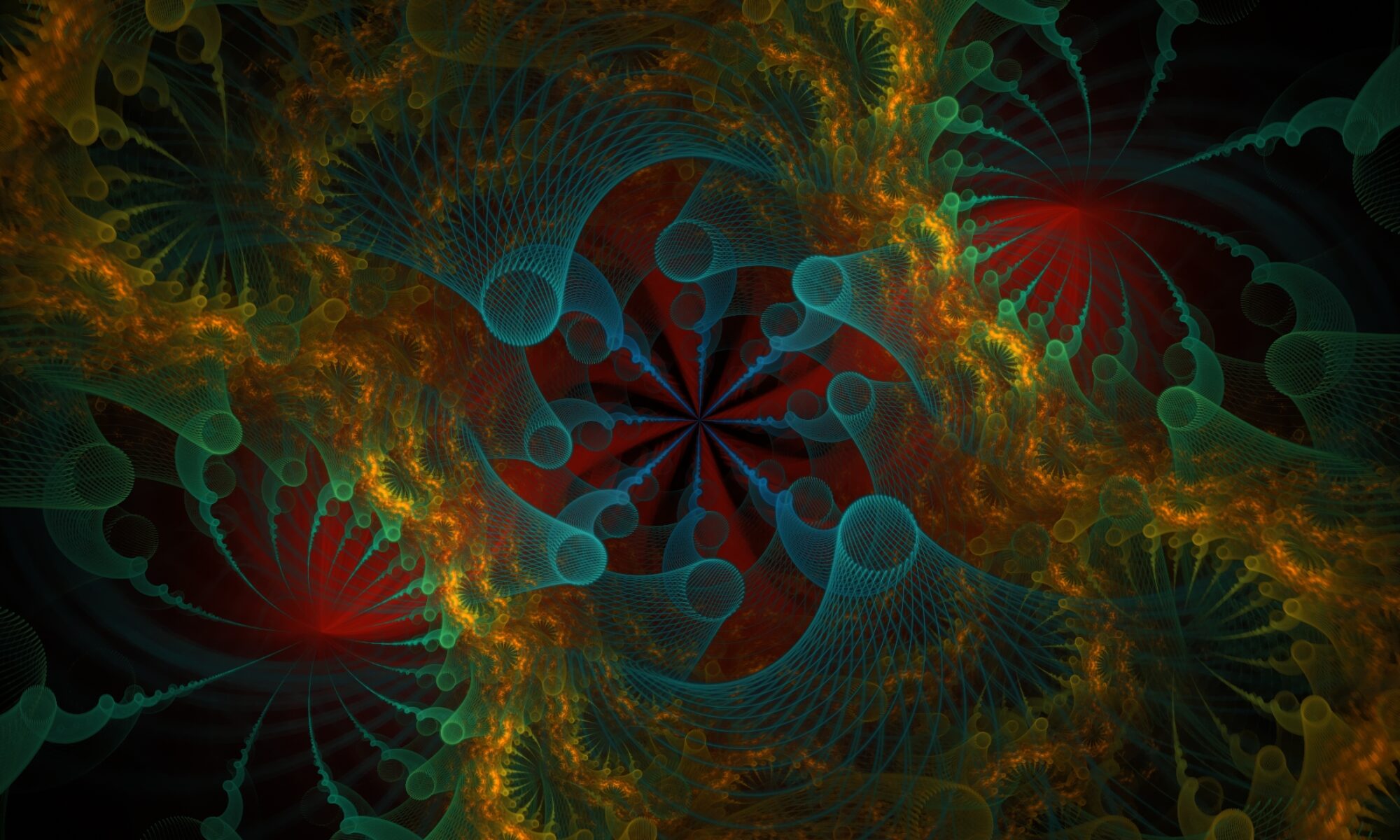To install Sheep Dreams 1080p Electric Sheep Packs:
– Open Electric Sheep Preferences.
– Under the [Advanced] tab open the content folder.
– Move the whole directory for each pack (i.e. 10714pack1) into the “mpeg” directory within the content directory.
A few suggestions regarding the Electric Sheep preferences:
(1) Under the [Flock] tab, set the Gold Flock max disk space to unlimited. The 1080p sheep are large files compared to the free and gold sheep, so the more space available, the better. Sheep Dreams 1080p sheep packs range from 4.5 Gb to 7 Gb each.
(2) Under the [Playback] tab, turn seamless playback OFF (unchecked).
(3) Under the [Advanced] tab:
– Turn ‘Negative Votes Delete Sheep’ OFF (unchecked).
Normal Electric Sheep voting does not effect 1080p sheep, but if this
option is checked, a down vote will still render the sheep unplayable.
– Make ‘Flock Choice’ = “Play All Sheep” or “Play Only Gold Sheep”.
Sheep Dreams 1080p sheep play as gold sheep, so if this setting is “Play Only Free Sheep”, then the 1080p sheep will never play.
SUPPORT:
You can report issues with downloading or installing the Sheep Dreams packs by clicking here and filling out the contact form. Since I am a one man operation with a full time job and other obligations outside of the Sheep Dreams project, please be patient – responses to emails will usually occur within 24 hours.